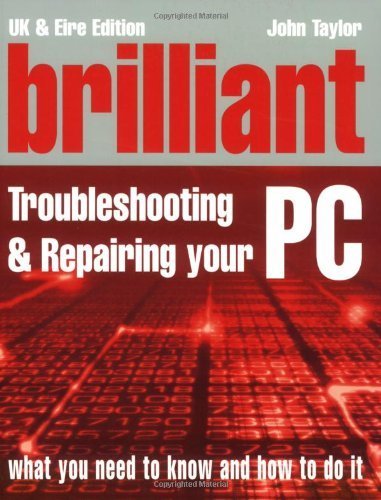Brilliant Troubleshooting & Repairing your PC by John Taylor
We have all experienced the frustrations of being over-dependent upon technology we don't fully understand. Unexpected crashes wasting hours of concentrated work, inexplicable error codes flashing at you just when you need to print off a document in a hurry, the nagging feeling of impending disaster when you haven't backed up. This book hails an end to that sinking feeling you get whenever you wonder who is in control you or the computer. From now on you will be a confident, virtual-spanner-wielding technician ready and able to deal with (nearly) anything your digital assistant throws at you. Combining a first aid manual with advice on preventative medicine and detailed instructions on emergency response routines this book will be your indispensable companion.