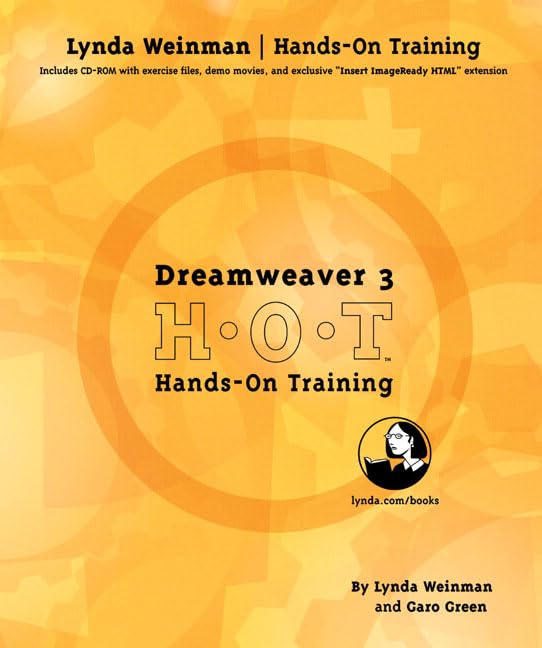1. Browser Basics. About Browsing. Launching the Browser. The Browser Window. The Button Bar. Using the Address Bar. Using the Favorites Bar. Customizing the Display. Getting Help.
2. Navigating the Web. Entering a Web Page Address. Clicking Links. Using the Page Holder. Revisiting a Web Page.
3. Working with Favorites. Adding Favorites. Organizing Favorites. Organizing Favorites Bar Buttons. Creating a Web Page Shortcut. Importing and Exporting Favorites.
4. Searching the Web. Searching with the Search Assistant. Customizing the Search Assistant. More Search Methods. Using a Search Engine. Tips for Productive Searches. Searching for Text within a Web Page.
5. Offline Browsing and Web Subscriptions. Going Offline and Online. Opening Saved Web Pages. Viewing Pages in the History Folder. Subscribing to Favorites.
6. Working with Files. Setting Download Preferences. Downloading Files. Saving Web Pages. Saving Page Elements. Storing Items in the Internet Scrapbook. Opening Files on Your Hard Disk. Using FTP Sites.
7. Working with Multimedia. Configuring the QuickTime Plug-in. Playing Multimedia Files. Saving Multimedia Files.
8. Auction Manager. Tracking Auctions. Managing Auctions. After the Auction Ends.
9. Internet Explorer Preferences. Setting Preferences. Web Browser Preferences. Forms AutoFill Preferences. Receiving Files Preferences. Network Preferences. Email Preferences.
10. Setting Up Outlook Express. Installing Outlook Express. Setting Up OE5. Recording Your Email Accounts.
11. Introducing Outlook Express. Outlook Express Features. The Outlook Express Window. Online and Offline. Configuring OE5 for Multiple Users. Getting Help.
12. Using the Address Book. Opening the Address Book. Setting Display Options. Creating and Editing Contacts. Creating Groups. Modifying a Group. Importing and Exporting Information. Synchronizing with a Palm Organizer.
13. Composing and Sending Email. Composing Email. The Message Header. Writing a Message. Formatting a Message. Adding Attachments. Other Message Options. Sending Messages.
14. Receiving Email. Checking for New Mail. Reading Messages. Marking Messages as Read or Unread. Working with Attachments. Finding Messages and Text. Managing the Mail. Creating Schedules.
15. Setting Mail Preferences. General Preferences. Read Preferences. Compose Preferences. Display Preferences. Spelling Preferences. Proxies Preferences. Notification Preferences.
16. Newsgroup Essentials. About Newsgroups. About News Servers. About Outlook Express.
17. Reading and Managing Articles. Adding a News Server. Subscribing to Newsgroups. Reading Articles. Article Selection Tips. Article Attachments. Managing Articles.
18. Posting to Newsgroups. Composing and Posting Articles. Addressing the Article.
19. Working Offline. Reading News Offline. Composing and Posting Messages Offline.
20. Setting News Preferences. Compose Preferences. Display Preferences. Server-Specific Preferences.
21. Customizing Outlook Express. Customizing the Display. Working with Folders. Automating Email and Article Handling. Adding Commands with AppleScript.
Appendix A: Glossary. Appendix B: IE5 Keystroke Reference. Appendix C: Email Keystroke Reference. Appendix D: News Keystroke Reference.